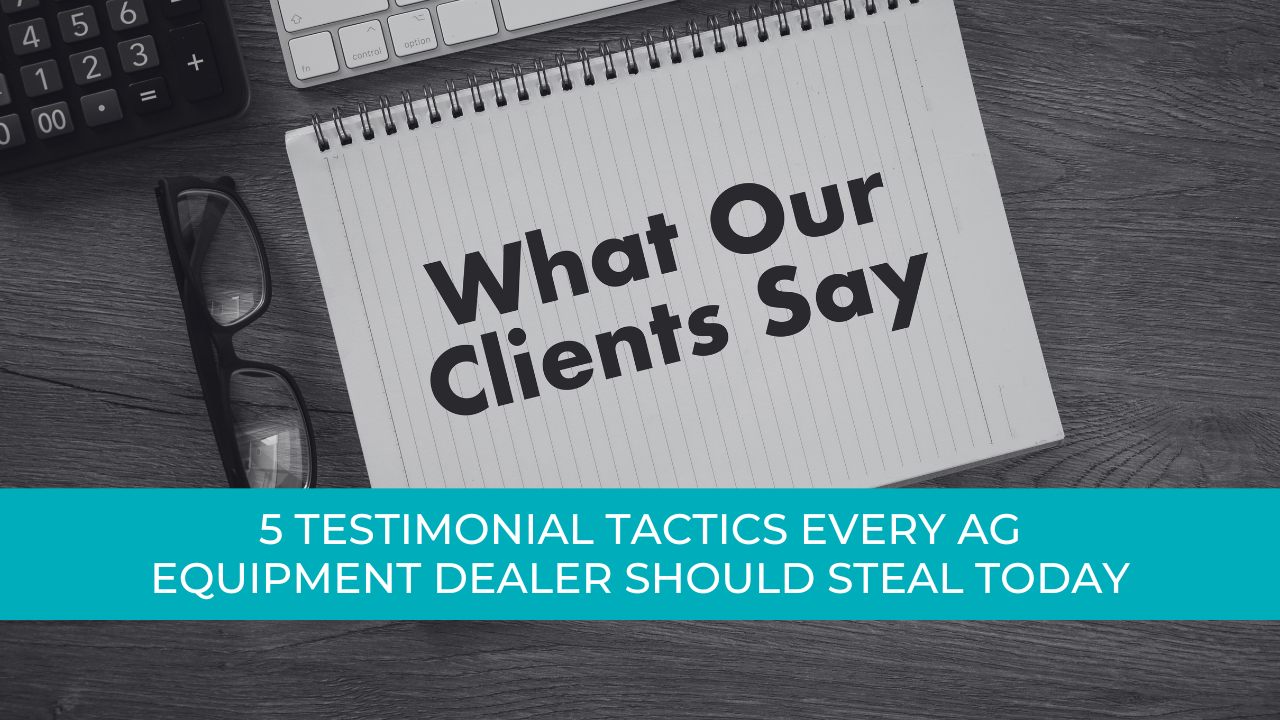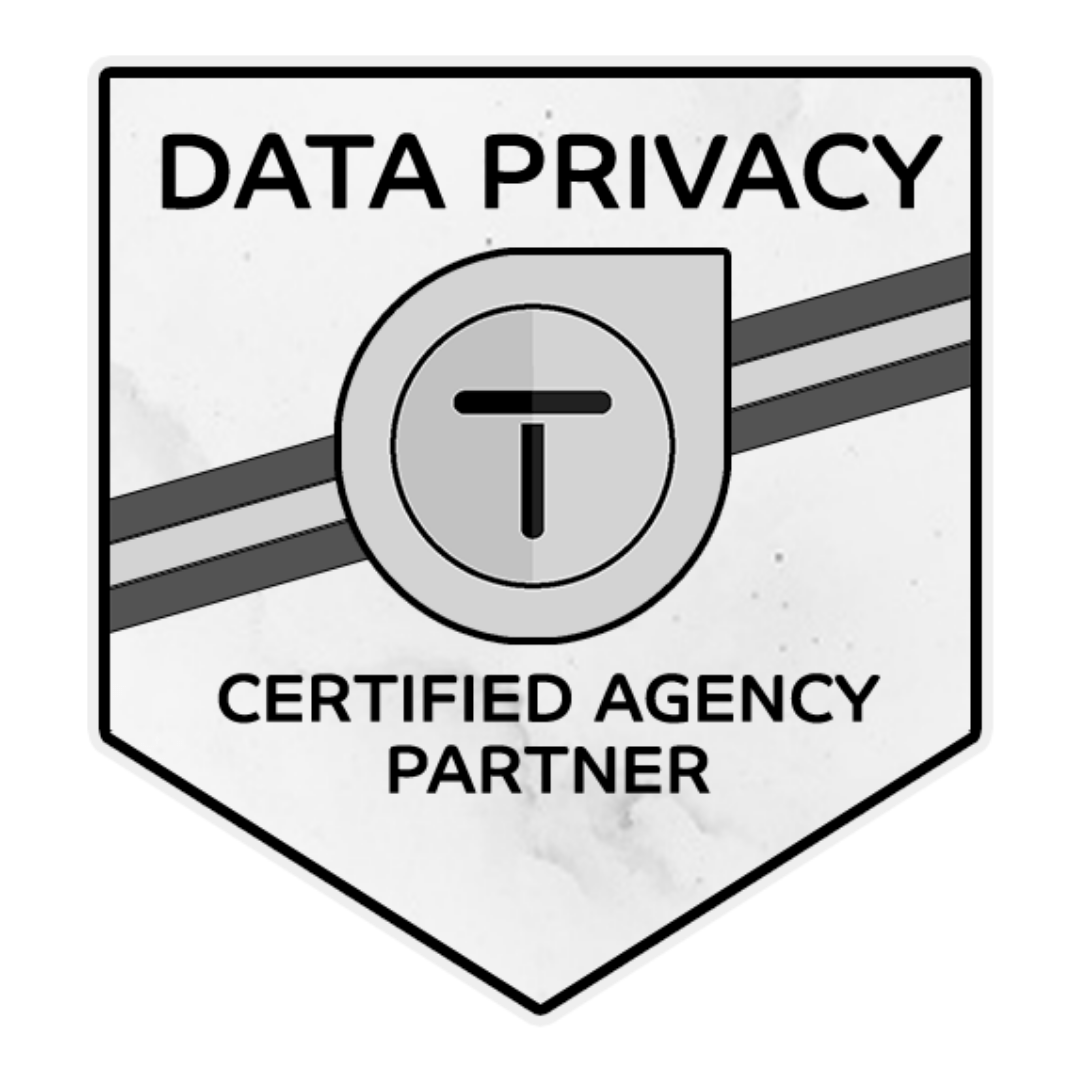COVID-19: Our Working From Home Survival Kit
By Laura Sutherly & Barry Alt, Founder & Digital Marketing Strategist at Agtivation / April 1, 2020
COVID-19: Our Working From Home Survival Kit
Laura Sutherly & Barry Alt
We’ve worked remotely for a combined 43 years, so in these trying times with COVID-19 we wanted to put something together that we hope will help you stay focused and productive.
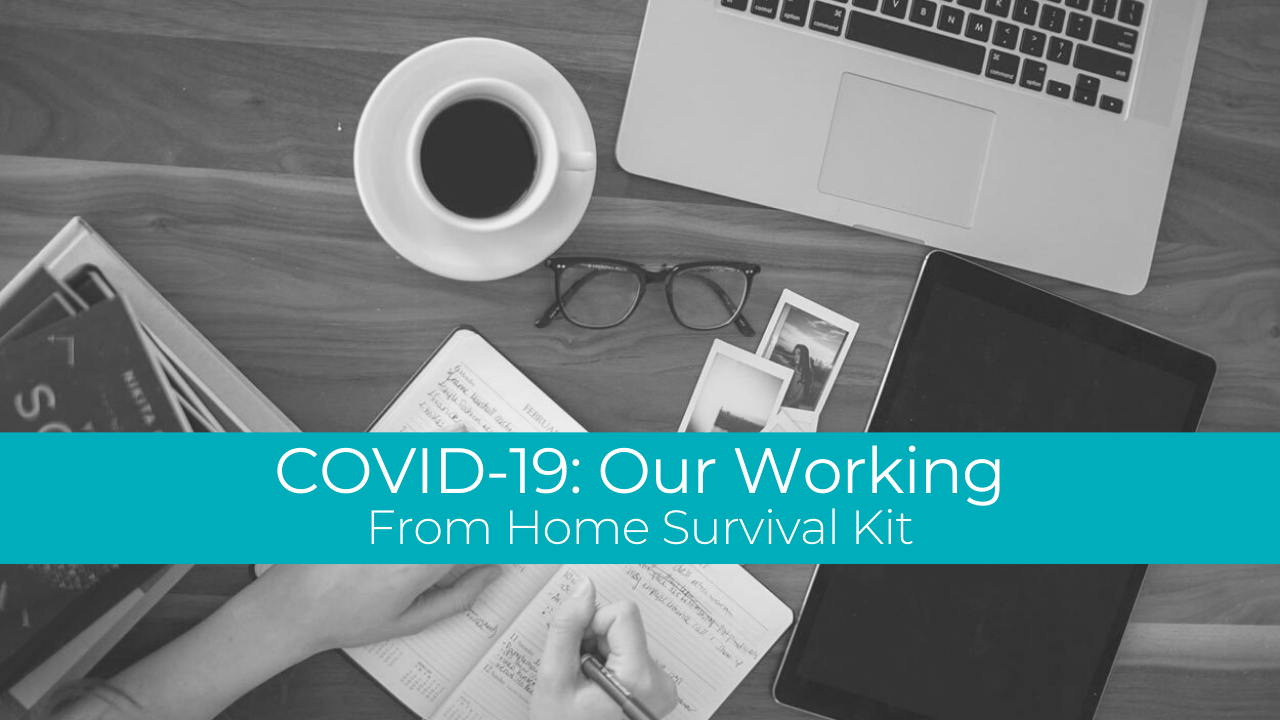
We’ve put together a list of software, equipment, best practices and productivity tips which has made our life working from home much easier and more productive over the years.
Below are the best practices, equipment, and online software
tools (with links) that we follow and use every day working with our remote team, clients and business associates all over the world.
10 Best Practices and Productivity Tips
WARNING:
Working remotely from home is NOT
for the weak at heart or the undisciplined. Working from home does not mean you’re on vacation! When working from home you need to make sure you have even more structure and discipline than at the office. You may ask why, it should be easy, right? WRONG!
When you work in an office environment most people have to be in the office and at their desk ready to start their day at a set time. If you fail at this and show up late or in your PJs without a shower and with your hair a mess, you may not be in that position for very long.
We’ve included some key tips that bosses, managers, and staff can follow that will help them succeed while working remotely from home and also be super productive.
- Get dressed for success just as if you were heading into the office: It’s tempting to just land on the couch with your PJs on and your laptop in hand and start your day with the morning show on, but all we can say is DON’T DO IT. We’re hoping all of this is short term so get dressed for the day as you normally would, OK maybe sans the tie and heels but ditch the PJs and sweatpants. Not doing this builds laziness and leads to unproductive work - and a bad back.
- Get there on time and shut down on time: OK you only have to walk a few feet to your office but that doesn't mean you can get there whenever you please. If your start time is 9am make sure you’re at your desk at that start time and you're ready to go. And a quote we’ve heard a number of times “Early is On Time, On Time is Late, and Late is Unacceptable!” Likewise if you normally shut down at 5 pm to head home for the day don’t change that routine.
- Keep your desk area as you would at work (not in bed!): Set up your work environment as close as possible to what you have at work. Keep it organized and clean.
- Avoid distractions: This is a big one. Having that TV on while you're signed into social media is a recipe for disaster and can be a huge time suck. Turn the TV off, log out of all social media and turn off any notifications that will be a distraction.
- Your family needs to know the rules: For those who have a partner or kids at home, you’ll need to educate them on the importance of your time at work. They need to understand that this is no different than when you’re at the office. Let them know that you’ll be available at your regular break times. Speaking of breaks, these are very important so don’t forget to take a break now and then and also get up a stretch every so often. Some people take a 15-minute break at 10 and 3 with a 30-60 minute lunch break at noon, this is a great time to reconnect with others in the household. Try to keep the same schedule as you do at the office.
- Schedule Work Sessions: In an office environment where you’re in the same area, whether it be in a cubicle next to a team member or someone across the office, it’s a very different world when you’re at home alone talking to yourself. Schedule 30- to 60-minute work sessions with a team member or multiple team members. Chat for 5 minutes or so with everyone taking notes on what they’ll be focusing on. Set a timer for a set time (25 minutes minimum) then mute your mic and get to work. Only un-mute if you have a question or need help. At the end of the session, everyone reports on what they got accomplished.
- Lighting for video: OK, if you’re not used to being on video with the camera make sure you pay attention to where you’re seated, where your camera is pointing and test the video before you start. You might need to have a shade you can close if you have a window behind you as the light (depending on location) can wash you out. You can also add lighting where needed to brighten things up, see some options provided below.
- Your background: If you’re meeting with clients or recording videos to be posted online you’ll want to pay attention to your background and what’s behind you. Keep it neat and minimal.
- Implement online project management and communications tools: If your business does not currently use a project management and/or communication tool other than email you might want to consider looking into using these types of SaaS (Software as a service) tools listed below. Adding these tools to your company's tool kit will help increase productivity and communication with your remote team.
- Finally for the Boss: Keep in mind that this may be all new to you and your staff so give your team a little slack while they get things set up. If you had a daily stand up or regularly scheduled meetings, don't change a thing - just move those to tools like Zoom (more info on that below).
Here’s a great article from Think with Google on Working from home? 4 tips for staying productive.
Health and Wellness
- Breathe - Check out this short video from our friends over at Archmark as a reminder to take time for yourself. See the comments on this Linkedin post for more self-care tips.
- Brain.fm - Music to help you focus, relax, or sleep.
- Core Power Yoga - Free online classes are pre-recorded and range from 30 minutes to up to an hour long. The studio is also offering online guided breathing practices and meditations.
- Drift to Peace - Liminal Relaxation Session by Mike Parker
- Headspace - Free meditations you can listen to anytime.
- Planet Fitness - Offering free workouts on Facebook Live daily at 7 p.m. ET. For individuals who can’t make it to the live workout, they will be able to view the workout afterwards on the Planet Fitness Facebook page and YouTube channel.
Equipment
We’ve compiled a list of equipment with links that we’ve found to be helpful and of high quality. If you’re using a desktop computer you may need at least a quality camera and mic or USB headset. Most laptops have built-in cameras and microphones. We’ve learned that most laptop cameras aren't the greatest when it comes to the quality of the video. So if you’re going to be working from home or remotely for a long period of time you should at least pick up a quality camera. We’ve included a couple of options below.
CAMERAS:
- Logitech Video 1080p camera that you can use with your desktop, laptop or attached to a tripod. These also come with an internal mic and software that will allow you to zoom in and better control your camera.
- Razer Kiyo Streaming webcam with LED light
MICROPHONES:
Some laptops and cameras come with built-in mics that work fine but if you want quality audio for recordings we recommend Yeti or other higher quality mics.
- Yeti USB Mic - The Logitech camera listed above also has a good quality mic but if you plan to record videos long term, for online training or distribution this mic is much better. You can also purchase it in a bundle with other goodies, just search Amazon.
- Blue Snowball USB Microphone
HEADPHONES:
If your PC has speakers you really only need to use headphones if you’re around others or in a noisy environment. Most earphones that come with your mobile phone will work or you can opt for fully wired headsets or high-end wireless headphones.
- Apple Bluetooth Airpods
- Logitech wired headphones
- Sony high-end wireless headphones
LIGHTING:
There are lots of different options, but here’s what we use
CAMERA STANDS & TRIPODS:
- Flexible Jaw Long Arm Swivel Clamp Clip Mount Holder Stand for Logitech Webcam. If you have a tripod you use with your still camera, you can use this with the Logitech camera above.
Software
For Video, Communication and File Management
Here are a number of tools we use every day to hold face to face meetings with our team, communicate effectively and manage projects
ONLINE VIDEO CONFERENCING:
- Zoom for video chat and webinars. We've tested a number of solutions and this ranks far above the rest
- Google Hangouts - Part of G Suites - NOTE: Through July 1, 2020, all G Suite customers can use advanced Hangouts Meet features, like larger meetings (up to 250 participants), live streaming, and recording.
- Microsoft Teams - Teams is a unified communication and collaboration platform that combines workplace chat, video meetings, file storage, and application integration
- Skype
DESKTOP RECORDING:
- Dubb - Dubb offers a suite of video creation, distribution, and tracking tools to engage your prospects and increase your revenue.
- Loom Video - Allows you to create and recording desktop explainer videos. Through July 1, 2020, Loom will remove the recording limit on their free plan — what was 25 mins is now unlimited, cut the price of Loom Pro in half — what was $10/month is now $5/month and extended all trials of Loom Pro from 14 to 30 days.
- CloudApp for creating and recording desktop explainer videos, gifs, and screenshots.
*Additionally, Zoom and Loom can record everything to an MP4 file (Zoom records the audio as well) so if you do video and you want to share them with the world YouTube or Vimeo are great options.
PROJECT MANAGEMENT & COMMUNICATION:
- Teamwork - Teamwork is a work and project management tool that helps teams improve collaboration, visibility and accountability
- Asana - Asana is the work management platform teams use to stay focused on the goals, projects, and daily tasks
- Project Manager - Project Manger is a project management software built for teams as a central hub where teams can work and plan together
- Trello - Trello’s boards, lists, and cards enable you to organize and prioritize your projects
- Slack - Slack is a high end team chat tool where you can get your team collaboration out of email
DESKTOP APPS:
(Access from multiple devices and having two or more people edit the same doc simultaneously is huge and very productive)
- Google G Suite for docs, spreadsheets, slide decks and file storage. This is great if you have a remote team and need to work on and share docs
- Office 365 - For those who have already invested and love Microsoft office
AUDIO/VIDEO TRANSCRIPTION:
- Temi Speech to text transcription
IT Departments and Remote Access
Finally, as noted, we’ve been working in this environment for over 43 years combined, but we’re NOT IT people. If your company has an IT department with desktop and/or file servers that you need access to you’ll want to communicate with them on how to get access to your companies files via a VPN and remote access software, as well as access to your email.
SUMMARY
In these tough times we hope this helps you and your team to transition to a remote working environment. Here are some key points in summary.
- Stay focused, avoid distractions to stay productive
- Keep a set schedule and inform your family when you’re available and when you’re not
- Give your team some slack while everyone transitions to working from home
- Use quality equipment and software
- Even more than ever communicate effectively and stay connected with the boss and others
- Use online SaaS software for project management and team collaboration
- FINALLY We will all get through this and come out stronger on the other side
Barry Alt
is the founder and owner of Motorhead Digital
and Laura Sutherly
is the founder and owner of Agtivation, LTD, we use these tools every day so feel free to reach out if you or your customers need help or have any questions; reach out to Barry or Laura via their respective Websites or via mmaxhelpdesk@gmail.com

In the competitive landscape of farm machinery, your rivals are like shadows lurking just out of sight, waiting for the right moment to seize market share. By harnessing technology for competitive analysis, you can illuminate their strategies and uncover valuable insights. This approach not only sharpens your understanding but also helps you anticipate shifts in the market. What tools can you employ to guarantee you stay one step ahead of the competition?

When it comes to farming, making the right purchases can be overwhelming. Personalized product recommendations simplify this process by providing tailored suggestions that fit your unique needs and farming style. This targeted approach not only saves you time but also boosts your confidence in decision-making. Curious about how customer data plays a vital role in this personalization? Let’s explore the benefits and possibilities that await.